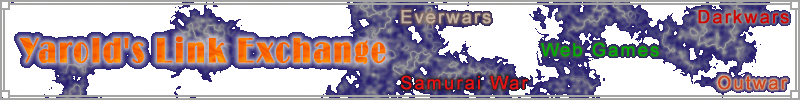
|
| Search found 4 matches |
| Author | Message |
|---|---|
| Myouki Replies: 8 Views: 7165 |
|
| Yeah, I saw I had the old mozilla logo and was kind of confused too, but it had the correct info listed once I hovered my mouse over it. I actually used to use Firefox, but one of the sites I frequented (gpxplus) updated and became incompatible with Firefox along with Opera (which was my secondary browser at the time), so I ended up migrating to Chrome since I've had bad experiences in the past with Internet Explorer. Yeah, Chrome's snap links is simple, but it's better than nothing and served my needs at the time. I'll just boot up Opera whenever I want to click while we wait for the update. | |
| Myouki Replies: 8 Views: 7165 |
|
| karamel, my chrome browser has snap links lite. I tried going into options for the extension, but there's only three adjustable settings: snap visible things only, mouse button to snap options, and open in reverse order. Opera's Snap links does have the option to show how many links are selected in the taskbar, however. Thank you for the reminder, I'd gone so long without needing it that the feature slipped my mind.
I also like the idea of three different view settings, I can't wait for it~ |
|
| Myouki Replies: 8 Views: 7165 |
|
| Agreed, it would be nice to be able to select how many links are visible since my computer gives me angry whirring fan noises whenever I decide to click. Yes, snaplinks is an option (which I do happen to use)... the only problem I find with that is in places like the dynasty (especially ones with a large ally list), it's kind of hard to keep up with how far down the page you are since more links can be added by users at any time while you're clicking. Since the dynasty page is so long for me, I usually found it easier just to click the mouse to snaplink at the top of the page, press the 'end' key to quickly scroll to the bottom of the page, then move the mouse slightly to drag the outline to the bottom of the page so I could just click the 100 links that showed up in my latest page refresh.
It's still doable in the current situation, but it's a bit more time-consuming for now since it either has me manually figuring out how far down the page I need to go or waiting longer for the extra 150 links to load with the other 100. But I'm glad to hear the option to select how many are viewable per page load will be implemented in the future. My computer thanks you~ |
|
| Myouki Replies: 3 Views: 7300 |
|
| Well, as far as I know this topic on their site explains what's going on:
http://www.kofk.de/viewtopic.php?f=10&t=47916 Apparently, it's the tragic case of 'the 1 bad kid(s) ruins things for the class'... they had issues with cheaters, so they had to crack down on the amount that people could 'hammer' their pages before they got a warning, so even just delaying the timer for KofK pages by 3-5 seconds may be able to prevent the warnings from popping up... As for getting the admins to contact you, i'll see about sending them a pm to ask about that~ |
|
Powered by phpBB modified by Przemo © 2003 phpBB Group