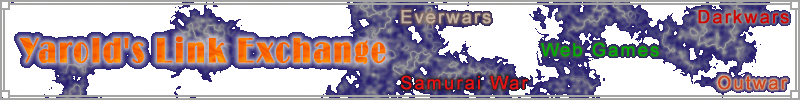
|
| Search found 2 matches |
| Author | Message | |
|---|---|---|
| [ JT ] Replies: 2 Views: 14872 |
||
| VirtuAdopt has changed their feeding URLs, which fixes the 403 problem but still does not allow Chrome users to click and have it auto-feed like in other browsers. This fix has been updated to account for this. If you already changed your Chrome extension for the previous 403 error fix, please delete the filter (the red x to the left on the filter list) and import this new filter per the instructions in the first post.
Enjoy! |
||
| [ JT ] Replies: 2 Views: 14872 |
||
| EDIT: VirtuAdopt has changed their feeding URLs, which fixes the 403 problem but still does not allow Chrome users to click and have it auto-feed like in other browsers. This fix below has been updated to account for this. If you already changed your Chrome extension for the previous 403 error fix, please delete the filter (the red x to the left on the filter list) and import this new filter below.
I spent some time the other night figuring out the issue with referer headers and the 403 error on Virtuadopts when using Chrome. You could click on a singular link on Yarold's, and VA would open fine. You could click "Open all" on Yarold's, and VA would open fine. But using any of the multi-link openers (Snaplinks, Linkclump) would not automatically feed the pet-- you would have to click on another link once the page loaded. This was only happening in Chrome; other browsers appear to auto-feed when you click the first link on Yarold's. I found a solution, which involves downloading another addon that allows you to set your referer information on a URL-by-URL basis. Here are the instructions. HOW TO FIX VIRTUADOPT YAROLD LINKS IN CHROME 1. Download/install and enable the following add-on/extension for Chrome: Referer Control https://chrome.google.com/webstore/detail/referer-control/hnkcfpcejkafcihlgbojoidoihckciin 2. Go to Settings -> Extensions and click on the "Options" link for Referer Control. 3. Scroll down a bit until you see two buttons with the text "Import / export your site filters:" 4. Press "import". 5. The thin text field below the import button is to paste your referer filter information. Copy/paste the following text exactly as written here:
6. A new referer filter should have shown up in the small list above the export/import buttons. Be sure that Referer Control status is "active" (should be green colored) You can see the URL is: http://www.virtuadopt.com/feed.php* (asterisk at the end is a wildcard, so that ALL feed links will work!) And the referer that will be sent to that URL is: http://swle.yarold.eu This filter also sets the "default" behavior to "Normal" which should behave normally and send the usual referer headers for all other websites. Obviously, you can choose to add more websites to your list and have specific settings for those as well. NOTE: I highly recommend using Linkclump in Chrome rather than Snaplinks Lite, since there is currently no fully featured Snaplinks available for Chrome. Linkclump has quite a few features and options. |
||
Powered by phpBB modified by Przemo © 2003 phpBB Group